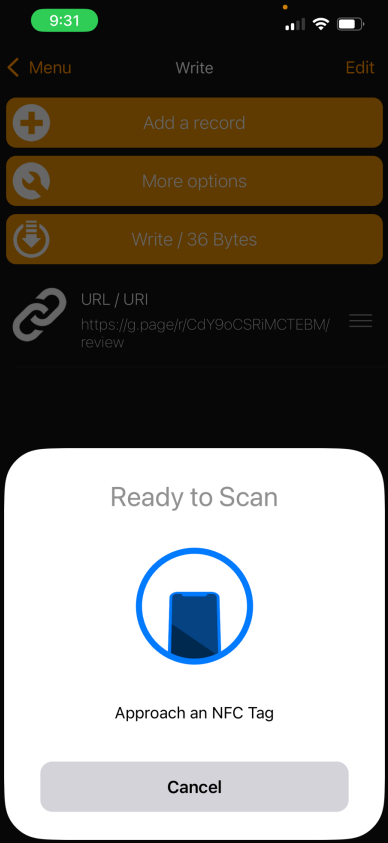- Home
- Setup New TapRater
How to Setup your Stand or Plate
The first thing that you need to do is login into your business’s google account. This account should have your business’s location set up (Google Business Profile)
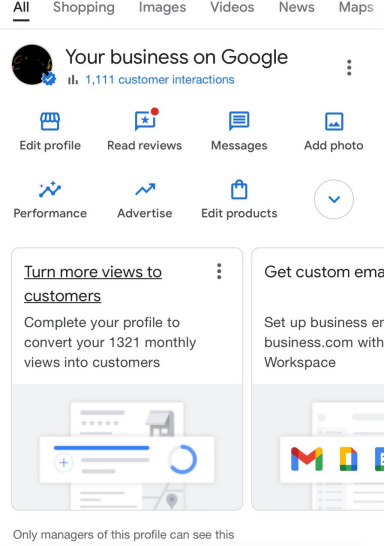
Click the arrow facing down. From there, you will receive a drop down menu with the option “Ask for Reviews”. Once you click the option, you will receive a link that you will copy.
- Note: If you don’t have access to your Google Business Profile account. You can use Tap Rater Review Links Generator tool to get your review link.
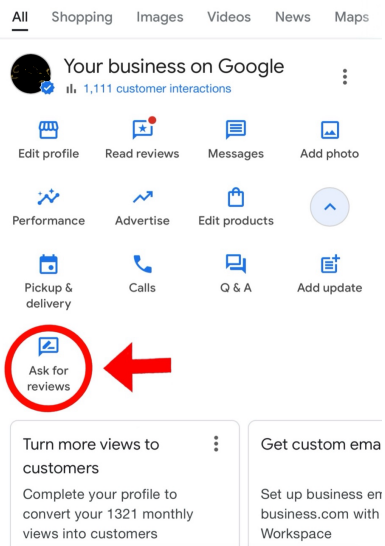
On your App Store ( Or Google Play Store) search for NFC Tools. You will need to download the application.
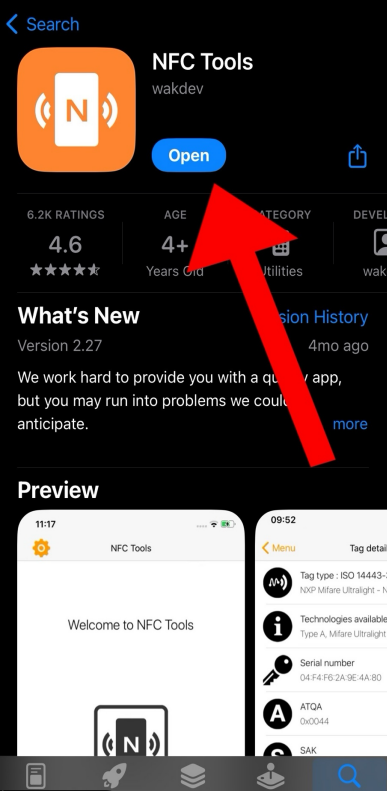
Once you open the app, click on the “Write” button

Click on “Add a Record”
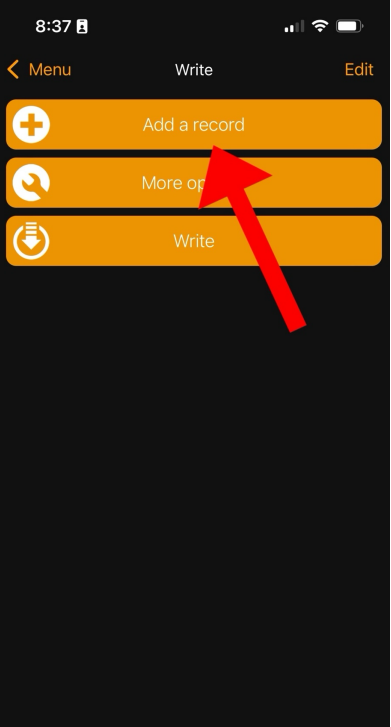
Click the “URL / URI” button
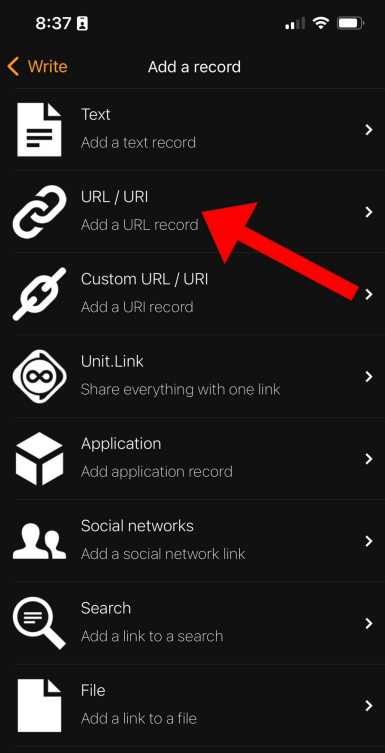
Paste the link at the bottom blank space and press okay on the top right
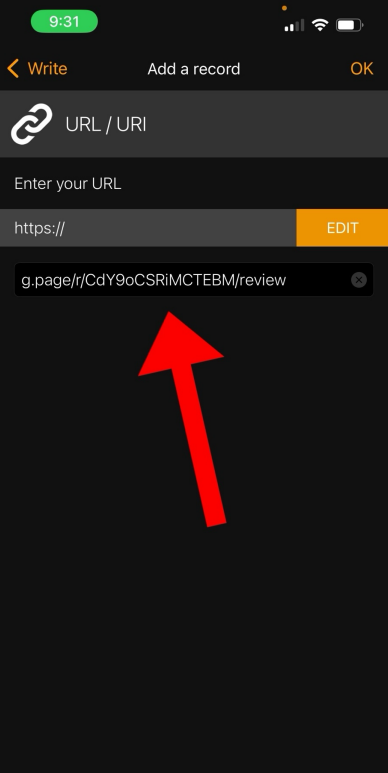
Click the “Write” Button
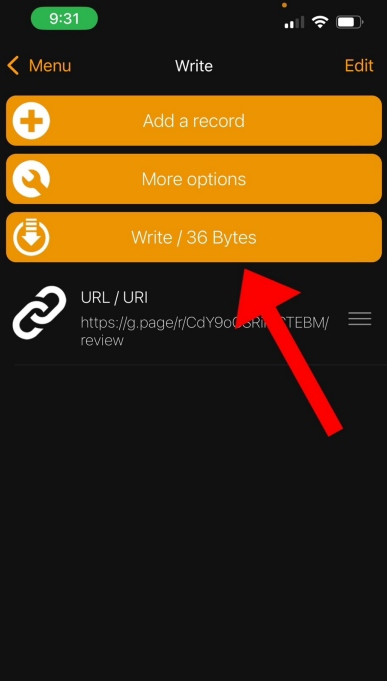
Once you click “Write” a pop up on your screen will show. That pop is a scanner. You would need to tap your phone against the stand/plate. Once you tap it, you will see a check sign that indicates it was successful. Enjoy our Product!