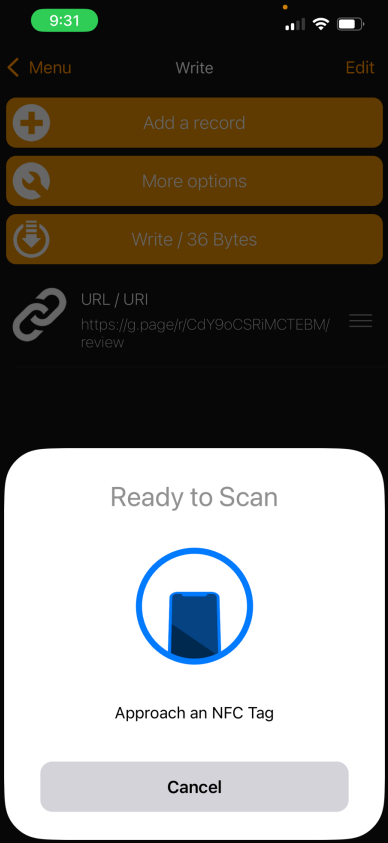- Home
- Change TapRater Link
Change TapRater Review Link
On your App Store ( Or Google Play Store) search for NFC Tools. You will need to download the application.
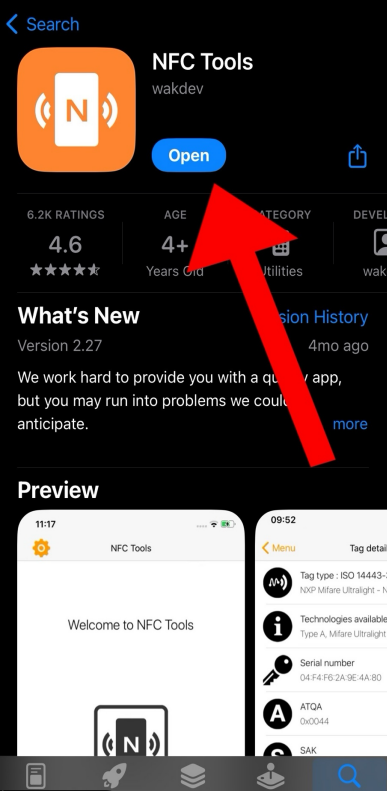
Once you open the app, click on the “Other” button
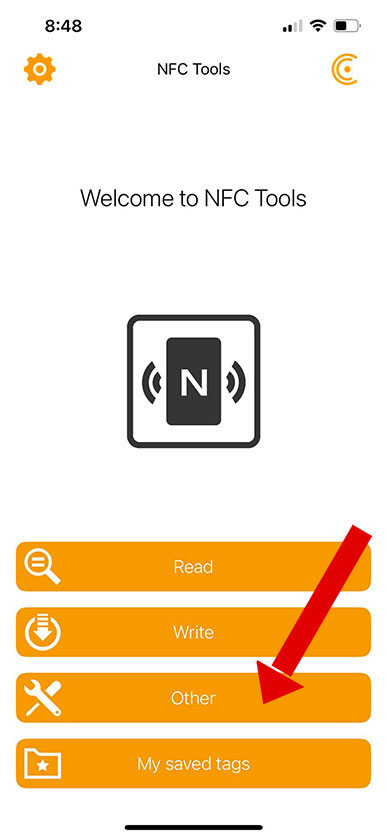
Click on “Erase Tag”
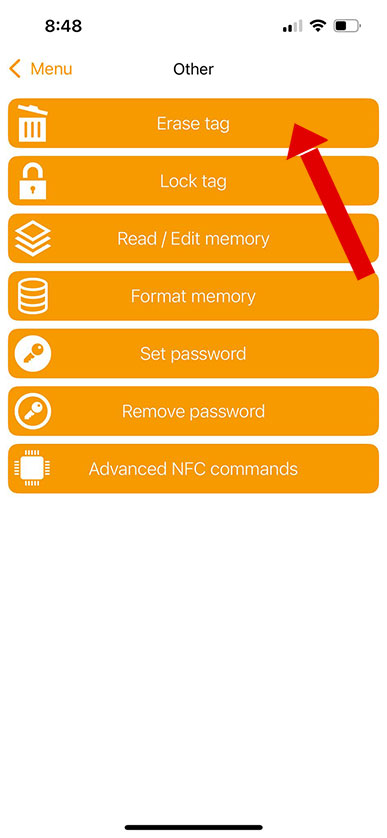
Once you click “Erase Tag” a pop up on your screen will show. That pop is a scanner. You would need to tap your phone against the stand/plate. Once you tap it, you will see a check sign that indicates it was successful erased.
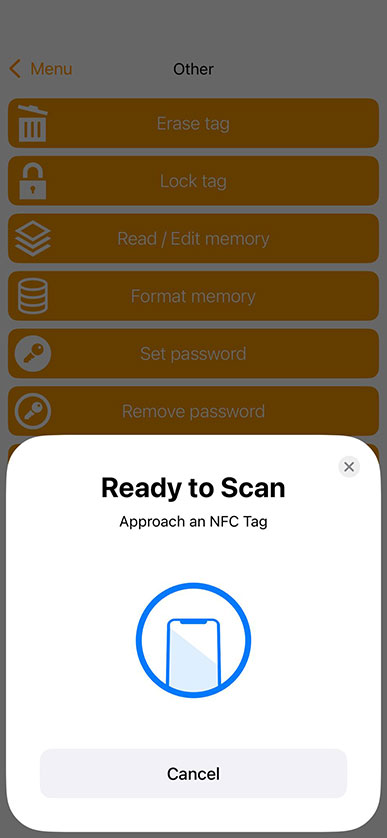
Back to the main menu and Click on “Write”

Click on “Add a Record”
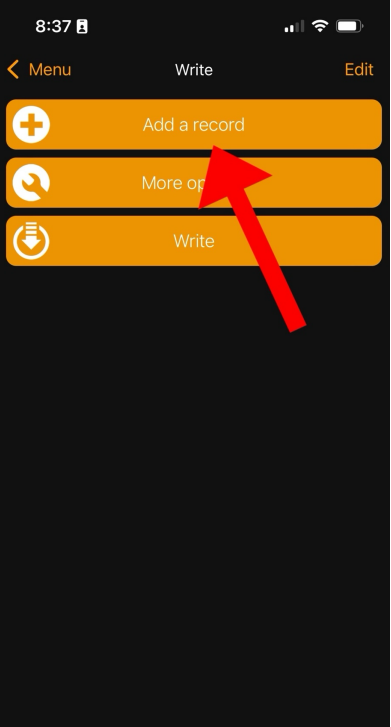
Click the “URL / URI” button
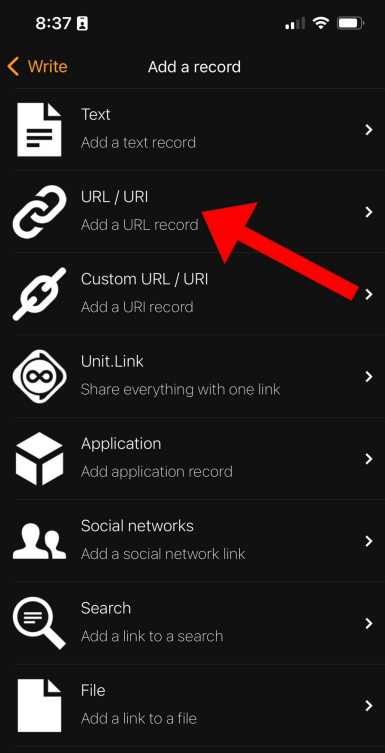
-
Paste the new link at the bottom blank space and press okay on the top right
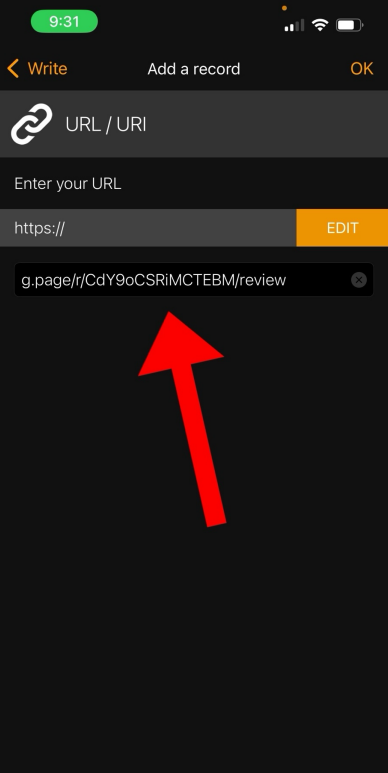
Click the “Write” Button
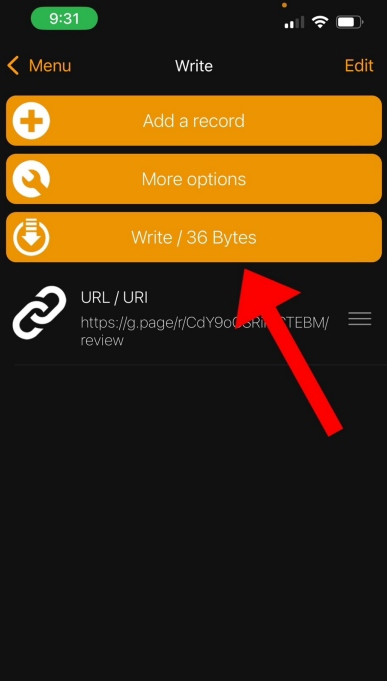
Once you click “Write” a pop up on your screen will show. That pop is a scanner. You would need to tap your phone against the stand/plate. Once you tap it, you will see a check sign that indicates it was successful. Enjoy our Product!